|
Question: Is there a Difference
Between an LED and LCD TV?
Answer:
Are You
confused about renting a new LCD/LED TV, few
topics have bewildered consumers as much as the use of LED
technology, the phrase LED TV would be banned from
future discussions because consumer-grade LED sets are
simply a different type of LCD TV. Every LCD TV requires a
source to illuminate its pixels, and in so called LED TVs,
that source is a series of LED lights. In other LCD sets,
the source is usually fluorescent tubes.
Manufacturers use LED backlighting because LCD sets using
the technology are generally more energy efficient. There
are other benefits as well, but to understand them we must
take a closer look at the implementation of LED
backlighting. Currently, LED-backlit LCD TVs use one of two
systems.
•Edge-lit: LEDs are placed along the
edges of the LCD panel
•Full array: Rows of LEDs are
placed behind the entirety of the LCD panel
Which is
Better? Edge-lit or Full Array?
Each system has
advantages and disadvantages, and the one that’s right for
you depends on your needs and desires. Edge-lit sets are
typically much thinner and lighter than those that use a
full array because the lighting source takes up less space.
Full-array sets are thicker and heavier, but they make up
for that with local dimming, which means one section of the
LED panel can be dimmed while other sections remain bright.
That improves blacks and contrast in the resulting picture.
In short, sets that use full-array backlighting tend to
produce the best picture of all LCD TVs. Those that use edge
lighting sacrifice picture quality but are the lightest and
thinnest TVs on the market.
Is LED Worth It?
FYI Before buy an LCD TV with LED backlighting, you should
consider one important factor – price. LED-backlit TVs are
great, but they’re still more expensive than their
fluorescent-lit peers. If picture quality is extremely
important to you, I suggest spending a little more money for
the benefits of full-array LED backlighting. If you’re
willing to pay a premium to have the thinnest TV on the
block, edge-lit is the way to go. If you’re a bargain
shopper, you will probably be be happy with a well-made
fluorescent-lit set.
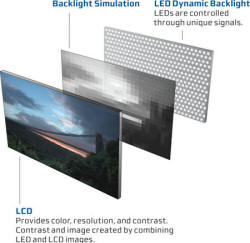
Find all your video cables, adapters, switches, extenders, and more for home or professional needs at Sewell Direct. Same day shipping.
 |
|
|
What LCD Display and
how it works?
 |
How do LCD TVs work?
Reviewer: Jack Burden
How does a LCD
(Liquid Crystal Diode) TV operate?
The
Basics: LCD monitors work by blocking light. By
sandwiching a solution of TN liquid crystals
between two perpendicularly aligned panes of
polarized glass, it becomes possible to
manipulate the intensity of light as it passes
through this crystalline matrix and out the
glass panel at the other end. Depending on the
voltage of the electrical charge running through
them, liquid crystals will untwist so that the
intensity of light able to pass through the
second polarized pane is affected. Basically,
these displays can switch between light states
(where the liquid crystals are fully twisted)
and dark states (where the liquid crystals are
fully untwisted), or somewhere along the gray
scale in between.
Addressing: A liquid
crystal display consists of an array of tiny
segments-called "pixels"-that are manipulated to
form images or to present information.
Addressing is the process by which pixels are
turned on (which disables the passage of light)
and off (which enables the passage of light) so
as to create an image on the polarized display
pane in front of you. So-called active-matrix
LCD TVs employ thin film transistors (TFTs), or
tiny switching transistors and capacitors
arranged in a matrix on a glass substrate, to
direct electric charges down columns to reach a
particular pixel. This, in turn, causes the
liquid crystals to untwist and "display" a
predetermined amount of light generated by the
light source-usually a florescent bulb-in back
of them.
Color (Re) Production: The light
source in an active-matrix LCD monitor is a
florescent bulb, which emits white light through
a polarized glass pane behind the liquid crystal
solution. Theoretically, then, you can start
with a white display: This is one where its
liquid crystals are completely twisted and
therefore able to direct the full spectrum of
light out through the polarized display screen
in front of you. Since all wavelengths can pass
through, the full spectrum of light can be
manipulated to create the desired color. To
achieve a full color pallet on your LCD display,
each pixel is divided into three subpixels-red,
green, and blue-that work in conjunction to
determine the LCD pixel's overall hue. These
subpixels are created by subtracting certain
wavelengths, and the color(s) corresponding
thereto, using special filters. By exploiting a
combination of red, green, and blue subpixels of
various intensities (or gray scales), a single
pixel triad can reproduce approximately 16.8
million colors.
What exactly is a Liquid
Crystal Diode (LCD) TV?
LCDs are all
around us. Liquid crystal displays so prevalent,
in fact, that most people couldn't get through
their day without using one. This technology is
utilized in digital clocks, microwave ovens, car
dashboards, calculators, stereos, thermometers,
and even some bathroom scales! The applications
for liquid crystal displays are almost
limitless, so it should come as no surprise that
this technology has revolutionized the most
basic home appliance of all-the television set.
Liquid crystal technology has given birth to
those slim, cool-looking, bright displays that
are popping up everywhere from bank lobbies to
living rooms. But how does it work?
What
makes a crystal "liquid"?
The twisted
nematic (TN) liquid crystal is the most common
type of liquid crystal being used in display
applications today (e.g., LCD televisions, LCD
monitors, and LCD projectors). It has a
naturally twisted crystalline structure. A
particular feature of this crystal is that it
reacts to electric currents in predictable
ways-i.e., by untwisting to varying degrees
depending on the voltage of the current to which
it is exposed. Hence the "liquid" part of the
crystal's moniker: Rather than being an oxymoron
(How can a solid also be a liquid?), the term
refers to the relative pliability of the
crystals themselves, which is to say, their
twistability.
FIND OUT WHO
MAKES WHICH PLASMA OR LCD DISPLAYS
Plasma and LCD Mfg.
Information
|
|
The
United States Display
Consortium was established in July of
1993 as a partnership created from public and
private industry. The Consortium provides a
neutral forum for flat panel manufacturers,
developers, users, equipment and material
suppliers.
USDC's mission is to support our
member companies and affiliates in building a
world-class competitive display industry.
We're accomplishing this mission by:
1.
Supporting and developing an infrastructure for
supply of next generation process equipment,
materials and components to the worldwide
markets;
2. Analyzing, benchmarking,
and reporting on commercial and military market
trends and opportunities;
3.
Presenting member views on issues such as public
policy and standards;
4. Providing
opportunities for member participation in
technical and financial forums;
5.
Fostering international cooperation among
display makers, integrators, and equipment
materials and components suppliers;
6.
Facilitating and leveraging relationships
between member companies and academic
communities.
7. Promoting innovation
and opportunities in display applications
through various media outlets.
We invite
you to take a tour of the USDC website, and
explore our unique industry/government
partnership.
|
What
are the
advantages of LCD Displays?
To
help you
find the best LCD screen for
your application, we've put
together this guide to the
features you should look out
for. You'll find most of these
features listed for each screen
we sell under the
Buy
section.
Reviewer:
Jack
Burden
Besides looking cool
and oh-so futuristic in your
living room, what are the
advantages of owning an LCD
TV or monitor?
It's easier to
watch. Flat panel
TV displays like LCDs and
Plasmas are significantly
brighter and feature higher
contrasts than traditional
CRT sets. Which means that
an LCD TV will perform
exceedingly well under most
ambient light conditions. A
brightly lit room won't wash
out its picture, nor will
lamplight cause a glare on
your television screen. The
beauty of these flat screens
is that you don't have to
turn out the lights to see
the image clearly and
easily. Nor do you have to
worry about eyestrain, since
neither LCDs nor Plasmas
flicker the way
old-fashioned TVs do.
And, you can watch TV from
almost anywhere in a room
since flat-screen LCD
television displays can have
up to a 160° viewing
angle, which means
your TV will look good when
viewed from any point 80° in
either direction from the
center of the display.
One issue affecting the
overall quality of the
picture reproduced on LCDs
has to do with dot pitch.
This term refers to the
distance between subpixels
of the same color in
adjoining pixel triads. The
closer these "dots" are to
one another, the sharper the
resolution will be. This is
especially true when
displaying computer signal
images and graphs. And the
picture in front of you will
be more realistic and
detailed. Higher dot pitches
also increase the viewing
angles of LCD panels. Since
dot pitch is measure in
millimeters (mm), a good
rule of thumb is this:
Smaller dot pitches make for
sharper images. You
generally want a dot pitch
of .28mm [" 10,000 pixels/in2
of your display] or finer.
Note: Plasma TV displays
have long been touted as
having wider viewing angles
than comparably sized LCD
monitors. But recent
improvements in quality have
made LCD televisions and
monitors comparable to
Plasma TVs with respect to
their viewing angles.
According to Sharp, a
leading manufacturer of
LCDs, the newest generation
of LCD displays have just as
good viewing angles as
plasma sets, but this is
only true of the better
brands. In any event, even
the best LCD monitors have
yet to achieve the breadth
of viewing angles found on
typical Plasma monitors.
You can watch your
new television right out of
the box because the tuner is
included. LCD TVs
generally come with tuners
and speakers already built
in, so they're more or less
plug-and-play devices. Since
most LCD TVs don't require
external tuning devices,
they are ideal for smaller
applications, where space is
at a premium (like bedrooms
and small living rooms) or
where clutter is
inconvenient (like crowed
kitchen countertops).
Note: Some LCD televisions
have outboard media
receivers, though many-like
Toshibas-don't. Always
inquire about extra hardware
before you buy: You won't
always see your LCD monitor
pictured with an external
receiver (even if it has
one), so it's up to you to
find out whether there is
any "extra" hardware you
need to know about.
The picture is
smooth, colorful, and (best
of all) wide. LCDs
have none of those annoying
scan lines that conventional
sets do. This owes to the
fact that each subpixel has
its own transistor
electrode, which creates
smooth, evenly lit images
across the entire surface of
the display. It also enables
these displays to reproduce
images that are saturated
with color. [256 shades of
red x 256 shades of green x
256 shades of blue " 16.8
million different colors!]
Note: All this requires
an enormous number of
transistors-upwards of 2.4
million for displays
supporting a typical
resolution of, say,
1024x768. This means that,
if there is a problem with
any one of these
transistors, a subpixel will
be affected, which causes
the pixel associated with it
to fail. Dead pixels
will emerge over time and
with use. In general,
though, the number of dead
pixels affecting a given
display will be few enough
so as to go virtually
unnoticed by the average
viewer.
Recent advances in LCD
technology have markedly
increased the
response time of
these displays, resulting in
even smoother on-screen
presentations. One way to
think about response time is
in terms of the amount of
time it takes a pixel to
"refresh" itself-i.e., to go
from being active to being
inactive, which is to say,
ready to be re-activated).
Response time is measured in
milliseconds (ms), with the
best LCD monitors now
clocking in with response
times under 20ms. Slower
response times (>20ms) can
cause the image on the panel
to lag and appear jerky, an
effect known as
"streaking" or
"trailing." Another
phenomenon associated with
slower response times is
"ghosting." This occurs
when the display is made to
switch quickly from light to
dark states (or vice-versa).
In these instances,
on-screen images may appear
to stay on the screen
belatedly.
LCD displays come either
with a 16:9 aspect ratio
(i.e., 16 units wide to 9
units high), the proper one
for viewing HDTV and for
watching DVDs, or with a 4:3
aspect ratio, the norm for
most broadcast television
shows. If you opt to go with
a widescreen (16:9) display,
does this mean that you'll
have to watch some shows
where the image is distorted
or stretched unnaturally?
No. When displaying a
"normal" or 4:3 picture
image from satellite, VCR,
or cable TV, the image can
be viewed in a number of
ways-in its original format
(with black or gray bars on
the sides of the screen), or
in "full" mode (where the
image is converted or
"stretched" using specially
designed algorithms to
reduce the visible stretch
marks as much as possible).
Again, the quality of the
picture produced under such
circumstances depends
largely on the quality of
the television with which
you scale-up 4:3 pictures or
scale-down 16:9 ones.
Nevertheless, this is only a
temporary dilemma: Since
HDTV is shown in widescreen,
this is the format of the
future for much of broadcast
television.
The display is
multi-functional and
long-lived. An LCD
is a television monitor,
capable of displaying HDTV,
regular TV, and home video.
It's also a computer
monitor. In fact, it can
accept any video format. LCD
displays typically include
inputs for (a) composite
video, (b) S-video and
component video, and (c) one
or more RGB inputs from a
computer. Because of the
high resolution of LCDs,
text and graphics look
especially sharp when viewed
on them, which makes them
the best solution for
displaying data and
web-based content.
Note: Some LCDs
(including many by Sharp) do
not come with RGB inputs. If
you plan to utilize your LCD
display as a computer
monitor, be sure to check
out the specs of the unit
you're thinking of
purchasing.
You can expect to use your
LCD monitor in many
capacities for many years:
The average lifespan of one
of these displays is 60,000
hours. If watching TV was
your full-time job, and you
did it 24 hours a day, it
would take you almost 7
years to wear out your LCD
display. With more normal
viewing habits of, say, 8
hours per day, you can
extend the lifespan of your
TV by a decade or more (to
about 20 years)!
Note: The lifespan of an
LCD display is generally
longer than that of
similar-sized plasma
displays. Some manufacturers
claim that their LCDs can
last upwards of 80,000 hours
when used continuously under
controlled conditions (e.g.,
in a room with "standard"
lighting conditions and 77°
temperatures throughout).
Just how realistic such
claims are is debatable.
After all, whose living room
has no windows and remains
at a perfectly comfortable
77 degrees year-round?
A more immediate concern is
the actual lifespan of the
light source in your LCD.
This is perhaps THE critical
component of your display
unit. It is particularly
important for maintaining a
proper white balance
on your TV. As these
florescent bulbs age, colors
can become unbalanced, which
could result in too much
red, for example, in your
picture. So, it pays to buy
name-brand displays. You
will definitely pay more for
better LCD display brands
like Sharp, Toshiba, JVC, or
Sony than you will for cheap
Chinese or Korean variety
knock-offs, but you'll get a
backlighting bulb of higher
quality and, in the end, a
TV whose colors will stay
truer longer.
In some cases, the warranty
for this particular feature
can be shorter than for the
display as a whole. This
means you might have to buy
a whole new LCD monitor
because the coverage on its
backlight has expired.
Moreover, some bulbs can be
replaced, while others are
built in to the unit itself.
You should definitely do
some research on the
backlighting system, how
it's configured, and how
it's warranted.
|
|
FIND OUT WHO
MAKES WHICH PLASMA OR LCD DISPLAY
Plasma Mfg. Information
AND WEBSITES
|
|
Resolution options:
Your basic choices for native, or true
resolution are the following:
VGA, or
"640 x 480" – This is the lowest data resolution
currently on the market, and usually the least
expensive.
SVGA, or "800 x 600" – This is a
popular resolution today, because most notebook
computers are SVGA. Matching the plasma
resolution with the computer resolution will
produce the best results.
XGA, or "1,024 x
768" - XGA plasma tvs are generally more
expensive, and are the second most popular
resolution format. Many of the newest products
are coming out in XGA. They are getting more
popular as prices drop and the use of XGA
notebook computers increases.
SXGA, or
"1,280 x 1,024" – SXGA products are high
resolution, and notably more expensive than XGA.
These products are targeted for high end
personal computer users and low end workstation
users. They are used primarily for command and
control, engineering and CAD/CAM applications
where acute resolution of small details is
important.
UXGA, or "1,600 x 1,200" – UXGA
is for very high resolution workstation
applications that are detail or information
intensive. These are expensive plasma tvs that
support a broad range of computer equipment.
Relatively few products on the market have this
native resolution.
Native Resolution
The number rows of horizontal and vertical
pixels that create the picture. The native
resolution describes the actual resolution of
the plasma display and not the resolution of the
delivery signal. When the delivery format is
higher or lower than the flat screen's native
pixel resolution, the delivery signal will be
converted to the plasma's native resolution
through an internal converter. Generally, the
closer the incoming picture signal is to the
native pixel resolution on the plasma display
monitor - the better the picture. For example, a
VGA computer signal of 853X480 will match up
perfectly with a plasma monitor with 853X480
native pixel resolution, while an XVGA signal of
1024X768 will match up better with a plasma
monitor that has the higher resolution of
1024X1024. There are more considerations here
that deal with the quality of the internal
converter/scalar, and also whether or not the
monitor is progressively scanning (853X480) or
interlacing the signal (1024X1024). All 42" inch
plasma display monitors are HDTV ready, while
none will show the true HDTV signals of 1080i.
However, they will benefit from the better
signal and show something very close.
The options available for native resolution
include: 1024x1024, 1024x768, 1280x768, 1365x768,
640x480, 825x480, 853x480.
Benefits of
Higher Resolution: High resolution plasmas are
able to show more picture details than low
resolution plasma tvs. Also, since there are
more pixels used to make the image, each
individual pixel is smaller, so the pixels
themselves become less visible on the screen.
However, you will pay more for higher
resolution. So choosing the right resolution is
the first step in finding the right plasma
screen tv.
Please view our DTV and HDTV
comparison chart for further digital tv
information.
|
|
|
Digital
television, or DTV, is the new industry
standard for broadcasting picture and sound
using digital signals, allowing for dramatic
improvements in both picture and sound quality
vs. conventional NTSC analog programming. DTV
programming can be delivered in either of two
basic formats: standard analog definition (SDTV)
or high definition (HDTV).
|
|
|
DTV Format Comparison
|
|
Transmission Type
|
Analog |
Digital |
Digital |
Digital |
Digital |
|
|
NTSC |
Standard Definition |
Standard Definition |
High Definition |
High Definition |
|
Maximum Resolution |
480i |
480i |
480p |
720p |
1080i |
|
Aspect Ratio |
4:3 |
4:3 |
4:3 or 16:9 |
16:9 |
16:9 |
|
Channel Capacity |
1 |
5-6 |
5-6 |
1-2 |
1 |
|
Description |
Standard TV as we know it
today |
Good Picture and Sound —DVD
or DBS Quality |
Better, depending on source;
can be outstanding
|
Best Possible |
Best Possible |
|
HDTV is
the highest form of digital television,
delivering up to 1,080 interlaced scan lines.
HDTV produces images that far surpass any you've
ever seen in a home environment! SDTV, or
Standard Definition, also represents a dramatic
improvement over today's TV, with the added
benefit of allowing stations to broadcast
multiple programs within the same bandwidth as
an HDTV signal.
|
|
|
DTV Format Detail
|
|
Scan Lines
|
Scan Rate |
Pixelization |
Frame Rate |
Aspect Ratio |
Formats |
|
SDTV |
525 total
480 active |
15.75 kHz (60i) |
480 x 640 |
24p, 30p, 60p or 60i fps |
4:3 |
4 |
525 total
480 active |
31.5 kHz (60p) |
480 x 704 |
24p, 30p, 60p or 60i fps |
4:3 or 16:9 |
8 (4x2) |
|
HDTV |
750 total
720 active |
45 kHz
(60p) |
720 x 1080 |
24p, 30p, 60p |
16:9 |
3 |
1125 total
1080 active |
33.75 kHz
(60i)
|
1080 x 1920 |
24p, 30p, 60i |
16:9 |
3 |
|
The right
distance depends on the size of your TV:
- For 20 to
27-inch displays, you should be able to
watch comfortably from 2.5 to 5 feet away.
- For 32 to
37-inch TVs, you should sit back 6 to 8 feet
from the screen itself.
- For 42 to
46-inch TVs, you'll need 10 to 14 feet
between you and the screen.
- 50-inch LCD
displays look best when viewed from 12 to 16
feet away.
|
|
|
|
|
|
To help you find the best plasma screen for
your application, we've put together this guide to the features
you should look out for. You'll find most of these features listed
for each screen we sell under the Plasma and
monitors Buy
section.
If your still not convinced about plasma screens,
then take a look
at
how they compare to other display technologies.
How the Plasma Screen works
The Plasma Television uses thousands of glass, sealed chambers
containing a mixture of neon and xenon. The chambers are in front
of colored phosphors. Each chamber has three phosphors, one red,
one blue and one green. When these chambers are in use they emit
invisible UV light that excites the phosphors on the rear display
glass enabling them to produce light that can be seen by us.
Why choose a Plasma TV?
Among the many benefits of renting a Plasma TV screen the,
perhaps, primary attraction is that due to the innovative
lightweight and slim design the TV can be hung from the display walls or
placed on a tabletop, canceling the need for an extra display
unit and enabling large audio visual displays in places where a
conventional TV would use too much space, or a projector would be
impractical.
Plasmas perform extraordinarily well under most ambient light
conditions. Very bright light does not wash out the image on the
screen. The beauty of these flat screens is that, unlike front
view projection screens, you don't have to turn off the lights to
see the image clearly and easily. Therefore, plasmas are excellent
for video conferencing and other presentation needs, which require
the lights to remain on.
Another characteristic of a plasma panel is the extreme viewing
angles both vertically and horizontally. With 160 degrees viewing
angle, people sitting off to the side of the plasma screen will
still be able to see the image without losing any of it.
Plasmas tend to be very lightweight in comparison to similar sized
standard display monitors and television screens.
No existing display system can compete with the low depths
available in plasma panels. The thinness of theses systems allows
for the monitors to be placed virtually anywhere. Some plasma
panels are known to be as thin as 3.5 inches deep.
They can be hung on walls, mounted to ceilings, flush wall mounted
or placed on a tabletop. Many mount manufacturers are designing
more creative ways to mount plasma panels because of the ease of
engineering involved.
Plasma panels are also not affected by magnetic fields.
Plasmas are easy to use. Almost as easy as plug and play. They
tend to accept inputs for both data and video (industrial models).
The main issue is resolution. Be sure to find a panel that works
with your resolution needs. All will show standard VGA (640x480)
and some will accept signals all the way up to UXGA. (UXGA
is a video resolution that supports a max resolution of 1600
horizontal pixels by 1200 vertical pixels)
Screen size
Most plasma screens are in the 42-inch category, but a greater
variety of screen sizes are emerging, including
20, 30,
37, 40, 50 inches and our largest screen at
61 inches.
These screen sizes are a measure of the diagonal dimension of the
screen, so a small variation in this vital statistic can make a
big difference to the actual screen area, as the diagram below
shows us.
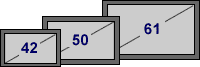
From $65.00 per day (18 inch LCD) to $4800.00 for a 10 foot by 6
foot
Plasma Video Wall
Aspect ratio
This is the ratio of the screen width against the screen height.
The majority of screens have 16:9 aspect ratio, which is the
normal ratio for widescreen TV. Manufacturers are now adding more
4:3 ratio screens to their ranges, which is the normal ratio used
by PC monitors and standard televisions. See
20, 23, and 30 inch LCD flat panel display
or the
Hitachi 37 Inch Plasma Display. If you are connecting a plasma screen to a PC, you can still use
the widescreen format. Your PC can often be set to use the 16:9
ratio instead of 4:3, or the image can be stretched to use the
whole screen.
If you're connecting to a video source, a 16:9 plasma screen is
ideal for widescreen films and can still display signals from
sources that use a 4:3 ratio by stretching the image or by
displaying the image at its natural size using a portion of the
screen.
Resolution
Simply put, this is the number of pixels available on the screen.
The higher the resolution the greater the definition and sharpness
of the image when projecting from a computer. This is more
important with larger screens where the pixel size is more
noticeable, and less important when displaying images from a video
source because rapidly changing images make the pixilation less
noticeable.
When choosing the correct resolution for you, take into
consideration your most frequently used application.
SVGA (800 x 600) is okay for most video and large text
presentations, but doesn't have amazing sharpness and is less
suitable for small text and intricate graphics.
XGA (1024 x 768) is the most popular choice for
presentations and high quality video.
Resolutions higher than XGA are aimed more at specialist
applications or high definition TV.
If you're using a PC with your screen then it's best to check that
the screen is compatible with the resolution you use on your PC.
The resolutions that the screen supports should be stated in the
screen's brochure (which is available in Acrobat PDF format in the
'Buy' section of our web site).
Contrast ratio
The contrast ratio is the measure of the brightest luminance the
screen can achieve against the darkest luminance. The darkest
luminance is important to the image because blacks will be truer
to their real color, rather than appearing grey and washed out.
You can use the contrast ratio as an approximate measure of how
the image will appear in different lighting conditions. The higher
it is, the better the contrast, although the measurement process
is open to some different interpretations by different
manufacturers.
Brightness
Measured in candelas per square meter (cd/m²). This is not quoted
by all manufacturers, but is a selling point for others, so it's
difficult to compare screens based on brightness alone.
Depth
Thinner plasma screens, while looking smarter, are more suited to
environments where space is an issue, such as exhibition stands.
Display area
This is the measurement of the
screen area itself not including
the bevel.
Picture-in-picture / split screen functions
A feature on some plasma screens that allows you to
view images
from two different sources simultaneously. For example, you could
show a video seamlessly within your PC presentation.
Wall mounts and stands
Most plasma screens don't come with any form of mounting, so
you'll need to allow for this in your budget. We supply table
stands, wall mounting kits and other mounting accessories Call us for more details.
Dual pole adjustable (5.5 feet to 3 feet ) from $75 per
day
Speakers
A few plasma screens come with built-in speakers, but most sell
them separately. The speakers provided by the manufacturer are
generally the best looking speaker option available, as they're
designed to match the screen itself. You'll usually get the option
to control the audio volume using the remote control as well,
whereas if you were using speakers directly from your source you
may not have this option unlike conventional televisions, Plasma
screens are not affected by magnetic fields. Speakers
from $50 per day.
TV receiver
A plasma screen isn't quite like a TV - it doesn't include an
aerial lead to plug into the wall and start receiving TV pictures.
If you want to use the plasma screen for television, you'll need
to either pass a TV signal through a video recorder, or purchase a
separate TV receiver unit. DVD, VCR Combo form $45 per
day.
Transportation
Due to their size and the amount of exposed thin glass, plasma
screens are more than a little prone to breakage during
transportation. If you do smash the glass there aren't any repair
options available to you, so if you are taking yours on the road
frequently, the packaging the screen is sold in won't last
forever. For the best protection, ask us about our flight cases.
Plasma Display Shipping
Cases from $160 per week.
|
|